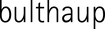FAQs
1. Customer account
Do I have to register if I want to order from the online shop?
Of course you can place an order if you don't have a customer account.
What are the advantages of registering?
If you want to place more than one order from the bulthaup online shop, a customer account will guide you through the ordering process more quickly, as you can save both your address and your payment details. You can also view your orders and current status at any time in your customer account.
How can I change my details?
To make a change, log in to the menu under "Login". There you have the option to update your details, add additional addresses or delete an existing address.
I have forgotten the password for my customer account.
Go to "Login" in the menu and enter the e-mail address you used when you registered under "Forgotten password". You will immediately receive an e-mail and can enter a new password.
How can I deactivate my customer account?
If you would like to deactivate your customer account, please send us an e-mail to support-shop@bulthaup.com Personal details can only be completely deleted if no online order has been placed via the account before. Otherwise, we are obliged to store data in connection with your order, delivery and invoice until the expiry of the statutory periods.
2. Ordering
How can I see if my order has been successful?
Once you complete each order you will be taken to the order confirmation page with your order number. You will also receive an automatically generated e-mail, which contains another list of all of the relevant details about your order. If you have not received an e-mail, please check your spam folder. If you have entered your e-mail address incorrectly, please contact our service department at support-shop@bulthaup.com
Can I see my order details?
If you have created a customer account, you can log in from the menu under "Login" and view your orders including their current status.
Can I change an order later on?
As we try to deliver your order as soon as we can, it is possible that your parcel has already been packed immediately after ordering. For this reason, it is unfortunately no longer possible to make changes after the order has been placed. If you have inadvertently entered an incorrect address, please contact our service department at support-shop@bulthaup.com
How can I cancel/withdraw an order?
We enclose a return label with every delivery. You can use the enclosed label to return your goods free of charge. With the order confirmation we will send you a cancellation form, which you can use to recheck all of the details. To meet the deadlines, please send your cancellation in writing by e-mail to Bulthaup Digital GmbH. A simple return shipment is not sufficient for this purpose. You will be refunded the purchase price using the same method that you chose when you purchased the goods. Under the cancellation policy, you can return the goods to us within 14 days of receipt.
Cancellation form
Can I also order by phone?
Ordering by telephone is unfortunately not possible.
3. Payment methods
Payment by credit card
The following credit cards are accepted by our system: Mastercard, VISA and American Express. For your additional security we request the card verification number (VCC). For Mastercard and Visa, the number consists of the three digits in the signature field on the back of the card. For your security, it is possible that when paying with your credit card, further security checks may be made by your bank or the credit institute that issued the card. MasterCard Secure Code, Verify by VISA or an SMS-Tan are examples of these kinds of security mechanisms. If you have any questions about paying with your credit card on the Internet, please contact your bank or the bank that issued your credit card. The invoice amount will be reserved on your credit card on the day you order and debited on the day of delivery.
Paying with PayPal
Payment can also be made using PayPal. PayPal is an online payment service with which you can pay safely, easily, quickly and free of charge. If you choose PayPal as your payment method, you will be redirected to the PayPal site during the checkout process and must log in as usual with your PayPal account and the password used with PayPal. After successful payment, PayPal will send you back to the Bulthaup Shop, where you will see your order confirmation.
Immediate payment
Immediate payment is a direct bank transfer method, where you can pay with your usual online banking details. Enter your country and your bank and after check-out you will be directed to your bank's input wizard where you can make the transfer. There you can use the same access details and security features that you know from the home banking system your bank provides.
Will I get a bill?
Yes, you will receive a PDF invoice by e-mail as soon as the goods have been fully paid and the order has been shipped. If you do not receive the invoice, please check your spam folder. If you have entered your e-mail address incorrectly, please contact our service at support-shop@bulthaup.com We can send the invoice to you again.
4. vouchers
How do I buy a voucher?
Search for "voucher" using the search function. On the bottom you can then determine the value of the voucher, add the quantity to the shopping cart and pay easily via check-out. You will receive an email with the link to display and print the voucher. Keep the voucher code safe and do not share it with anyone else over the internet. Anyone in possession of the voucher code can redeem it for a purchase. There are no further checks whether the user is also entitled to redeem the voucher. This makes the voucher an excellent gift, as the recipient can use it immediately.
My voucher code was not accepted.
Check that you have entered your voucher code correctly. Please note that the code is case-sensitive. If you are still not successful, please contact our service department at support-shop@bulthaup.com
My voucher is not showing the full value
In this case the voucher has already been partially redeemed. Vouchers will be reduced only by the amount used when purchasing items that do not reach the value of the voucher. With the next input then only the remaining value of the coupon is still available and is indicated to you accordingly.
5. shipping & delivery
When will my delivery arrive?
As long as no other delivery times are noted in the shop, the delivery takes place in 2-3 working days. Based on the shipment number, which you will receive in the e-mail with the shipping notification or which you can also see in your customer account at any time. By clicking on the shipment number you will be directed to the portal of the transport company and can track the status of your delivery there. If the tracking link does not work, please contact our support: support-shop@bulthaup.com
How much does shipping costs?
Above an order value of 150.00 Euros we send the goods free of charge. Up to this amount you pay 4.50 Euros per order.
Do you also deliver to parcel stations?
Leider unterstützen die von uns verwendeten Lieferdienste keine Packstationen.The delivery services we use do not support parcel stations.
Which countries do you deliver to?
At the moment our Online-Shop supplies the following countries: Germany -Austria We are already working on being able to supply other EU countries in the future.
What to do in case of damaged packages or lost delivery?
If the delivery is damaged, please make a complaint immediately upon receipt directly to the courier or to the service station that delivers your package. Photos of the unopened package and the packaging after opening the product are very helpful to document the damage. Again, if your order has been lost, please make a notice of loss to the carrier. We are happy to help you with this. Please contact support-shop@bulthaup.com
6. Find a store
How do I find a bulthaup dealer near me?
In our Dealer search function, all bulthaup dealers within a radius of the location are displayed after entering the postcode or town.
7. User and care instructions
User and care instructions are enclosed with every ordered product. If you cannot find your user and care instructions, you can request the appropriate copy by e-mail at support-shop@bulthaup.com.